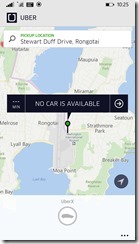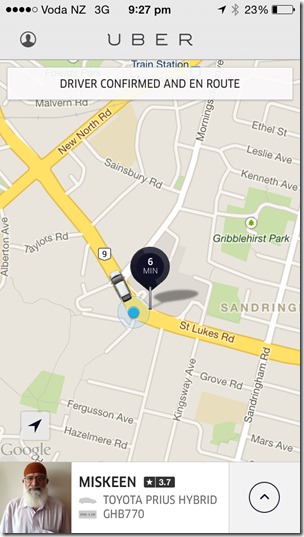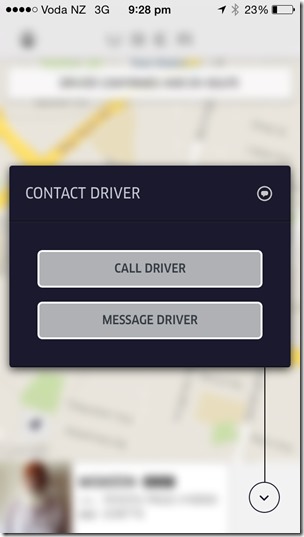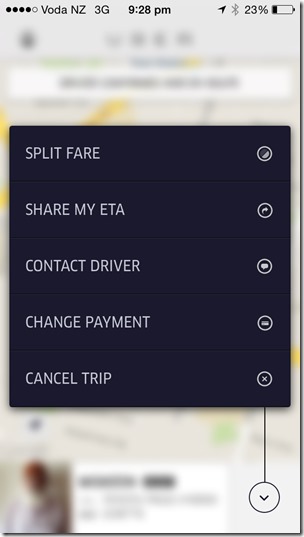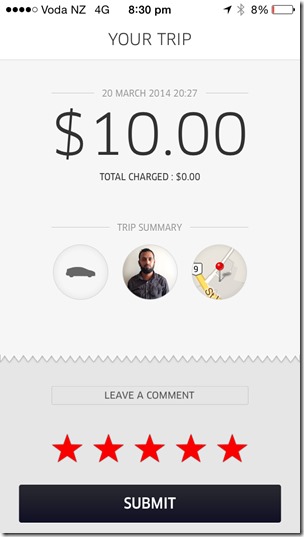Business, Innovation & Tech Blog
Updates from Paul SpainUber is in Wellington – and its free for now
I wrote about San Francisco’s Uber arriving in Auckland back in March – and already the service has expanded to Wellington. Currently operating on a similar trial basis as Uber did ahead of it’s full Auckland launch – a stage which the company call’s “Uber Secret”.
There’s a difference however. Rather than just a credit Uber launched with in Auckland they’re offering up to two free rides per person each week until 21 September. If you can get one that is – because there are not many Uber cars on the road in Wellington just yet. When I’ve checked it’s been about 50/50 whether or not one is available. And so far not much chance of getting an Uber ride from the airport.
And best not to expect a free ride to Palmerston North or similar – the free rides are limited to the Wellington metro area only. It’s worth noting that at signup or after installing the app you can use a promo code/voucher for free credit. The UberNZ promo code currently puts up to $25 credit into new accounts – click through for $25 Uber credit code (Auckland, Wellington, Christchurch)
The code UberNZ not only gives you up to $25 credit but also puts credit in my Uber account (thanks). With Auckland and Wellington now part of the Uber family, one has to wonder how far off a Christchurch Uber launch might be?
Update July 2015: Uber Christchurch is about to launch.
Topics I discussed on The Paul Henry Show, NZ Tech Podcast, Newstalk ZB
This week was packed with a number exciting projects with the Gorilla Technology team and our clients. I also slotted in some media activities. That included my usual NZ Tech Podcast episode, along with a live interview on The Paul Henry Show with Rebecca Wright and an afternoon interview with Rachel Smalley on Newstalk ZB’s Larry Williams Drive show.
- The Paul Henry Show – TV3: Facebook experiment criticised
- NZ Tech Podcast 186: Google IO, 2degrees 4G LTE launch, Govts $65m towards the Hawaiki undersea cable
- Larry Williams Drive – Newstalk ZB: Google’s ‘right to be forgotten’
I start next week with a Monday morning (8.15am) chat on TV3’s breakfast news show ‘Firstline’ with Sacha McNeil and Michael Wilson. Tuesday sees another episode of the NZ Tech Podcast – in this case with digital innovator Mitch Olson.
Later in the month I’m speaking at Media Tech Pacific Conference in Auckland – an event for those involved in the Broadcasting, Cinema/TV Production, and Digital Media industries across New Zealand, Australia and the Pacific Islands. The title for my presentation is ‘Internet Trends’ which gives plenty of scope to talk about past, present and future changes in the industry and my take on where things are headed.
NZ Tech Podcast 183: Computex Special – plus Apple WWDC and Microsoft Surface Pro 3 hands on
This week I report back from Asia’s largest tech event – Computex Taipei. Featuring the latest news from Intel, Asus, Ford and NZ’s own Power by Proxi. Added to that is a first hands on experience of the Microsoft Surface Pro 3 and an update on Apple WWDC.
This NZ Tech Podcast hosted by Paul Spain (@paulspain) with guests from Intel, Asus, Ford, Power by Proxi and Microsoft. Published by NZ’s Podcast specialists – Global Voice Media.
Get the Podcast here:
You can keep current with our latest NZ Tech Podcast updates via Twitter @NZTechPodcast, the NZTechPodcast.com website and facebook page.
San Francisco’s Uber is trialling in Auckland (and here’s how you get $10 of free rides)
San Francisco’s cool next-generation taxi service Uber has started trialling its service in Auckland late March. They call this start-up stage of their activities ‘Uber Secret’.
Uber was introduced to me in San Francisco by Steve Simms last year. At that stage I signed up but didn’t get time to try the service. However now Uber is in Auckland I’m already enjoying having a new way of getting about that’s smarter and more cost effective than traditional taxis.
Based around an app (or a mobile website that’s nearly identical to the app if you don’t use iOS or Android), Uber ensures a more refined experience than that of a typical taxi thanks to good use of technology:
- Customers book a ride from an app that shows you where nearby vehicles are, how long it will take to pick you up, and an estimate of what the fare will be
- When you’ve placed a booking you can see a photo of the driver who will collect you, the type of car that is coming (and it’s license plate number), a rating of the driver and a live map showing where the car is currently
- The driver will pick you up from the GPS location of your phone – though you can adjust this if you want picking up at a slightly different location
- You can have direct contact with the driver as the app provides an option to call or SMS the driver direct to their mobile. Handy for instance if you’re at a hard to find location, or if you need to check when they’ll arrive.
- Upon reaching your destination, you don’t have to spend your time arranging payment – this happens automatically via the app
- The app also emails you an invoice which includes a map of exactly where the driver took you. If you felt the drive didn’t take you the best route, you can alert Uber (and potentially obtain a credit).
- After completion of the journey you can rate driver based on their politeness, safe driving skills and the route they took you, etc. And I believe the driver can rate you, the passenger.
Already launched in 33 countries globally, Uber has been growing quickly in the Asia-Pacific region with services in Australia, China, India, Korea, Japan, Malaysia, Philippines, Thailand and Taiwan.
Initially there aren’t a large number of Uber vehicles on the road, but if you’d like to try the service now or once they’re in full service click through and get $20 $10 credit to try it out (I also get a $20 $10 credit if you sign up and take a ride). You can also enter this Uber Promo Code inside the app or on the Uber website: ubernz
Time to start an IT Support career? Or ready for a more senior IT role?
This year I’m expanding my team at Gorilla Technology and right now am looking to fill two roles in Auckland city:
- Senior Systems Engineer / Senior IT Support Engineer
- Entry Level IT Support
I’m particularly looking for people who both learn technical things very quickly and have great people skills.
If you’re just looking for ‘another job’ then this probably isn’t the role for you. At Gorilla we work differently from other companies and we’re looking for people who stand out.
- There is much to Gorilla’s special sauce (we call it ‘The Gorilla Way’) that differentiates us. From an employee perspective you’ll benefit from:
Being part of a tight knit and friendly team who work closely together – supporting and learning from each other while sharing knowledge and ideas - Working with the newest and best technologies available. As part of ‘The Gorilla Way’ we leverage fresh technology to make ourselves and our customers more successful. It’s not uncommon for us to be testing and reviewing the latest smartphones, tablets or laptops before the hit the market.
- Huge growth potential – most people move ahead faster than the industry standard for career development whilst at Gorilla
- Direct access to coaching and support from the owners of Gorilla Technology
At Gorilla though, we don’t believe in technology for technology’s sake – using it has to make business sense so we teach all our staff about business and communication so we can relate the technologies benefits to our clients and meet or exceed their expectations.
Skills that would be beneficial for you to bring to the table include:
- Great people skills and an ability to communicate with people at all levels
- Technical skills: Windows 7 – Windows 8.1, Windows Server 2008 – 2012 R2, Mac OS X, Exchange Server 2010-2013, Office 365, Google Apps, Amazon, Cisco, Firewalls
Attributes you must have:
- Permit to work in NZ
- Great spoken and written English
- Ability to start promptly
- Experience in the Auckland arena
- A drivers licence and your own vehicle
To apply, please send a CV and covering letter to Paul Spain at: careersblog@gorillatechnology.com
NZ Tech Podcast: Hawaiki Cable, Vodafone UFB, Skinny’s $16/month plan, UE audio
Topics include Hawaiki Cable, Vodafone UFB, Windows 8.1 and Windows Server 2012 R2 launch, Vodafone soft launches UFB plans, new Alienware 14/17/18 gaming laptops, Skinny’s $16/month mobile plan, Ultimate Ears UE9000, UE Mobile Boombox, Logitech Z600, a cell signal booster for 2degrees customers, Office Mobile and an updated Air New Zealand mPass app.
This episode produced and hosted by Paul Spain (@paulspain) with guest Nate Dunn (@nate).
Get the Podcast here:
- Listen to Episode 145 directly
- Subscribe and listen via iTunes
- Subscribe and listen via Zune
- RSS Feed
You can keep current with our latest NZ Tech Podcast updates via Twitter @NZTechPodcast, the NZTechPodcast.com website and facebook page.
Would you like to join the NZ Tech Podcast live? Most Tuesday evenings starting somewhere between 6pm-7pm we join with Geekzone for a live audio stream from the studio and a hosted chat room. Details here.
NZ Business Podcast: A visit to Kiwi Landing Pad in San Francisco
Catherine Robinson of Kiwi Landing Pad (San Francisco) shares valuable business and entrepreneurial insights with NZ Business Podcast host Paul Spain.
Catherine confirms some of the businesses (such as Xero, Vend, Mako and Booktrack) who have utilised the Kiwi Landing Pad as part of establishing themselves in the United States. She goes on to highlight why New Zealanders should avoid thinking they’re in a ‘David vs Goliath’ battle when they compete in the international marketplace.
This episode hosted and produced by Paul Spain (@paulspain) with special thanks to Gorilla Technology.
Get the Podcast here:
You can keep current with our latest NZ Business Podcast updates via Twitter @NZ_Business, the NZBusinessPodcast.com website and facebook page.
NZ Business Podcast: A word with Xero CEO Rod Drury
A revealing discussion where Rod Drury shares numerous insights into his success and that of Xero, the online accounting firm he founded and continues to lead. Rod also reveals he’s still young at heart – ‘I still think of myself as an 18 year old skateboarder, not a CEO’.
This episode hosted and produced by Paul Spain (@paulspain) and featuring Rod Drury and Nate Dunn with thanks to Gorilla Technology.
Get the Podcast here:
You can keep current with our latest NZ Business Podcast updates via Twitter @NZ_Business, the NZBusinessPodcast.com website and facebook page.
Microsoft Surface RT hits NZ on 15 March–Surface Pro coming too
The Microsoft Surface RT lands in New Zealand at JB HI-Fi and Harvey Norman for $739 on March 15.
Microsoft New Zealand Managing Director, Paul Muckleston says “We are excited to offer Kiwis a chance to experience this new category of devices that bring together entertainment and personal productivity into a beautifully designed, highly mobile form factor”. He went on to say “The Surface has been in hot demand overseas, and we are one of only a handful of countries where both the Surface RT and Surface Pro will be available within the coming months.”
The exact date for release of the Surface Pro is yet to be announced. “We’re excited that Microsoft is launching the Surface through our retail stores – we know that customers will love the chance to get hands on and experience the device firsthand,” says Paul White, General Manager Harvey Norman New Zealand.
“It’s great to have Surface as part of our Windows 8 line up. It’s an excellent showcase of the possibilities of Windows 8,” adds Daryn Rickwood, General Manager JB Hi-Fi New Zealand.
Surface is an extension of the Windows experience, letting customers work, play and connect with the people who matter to them. Surface lets customers transition between entertainment and creation.
It offers an ultralight durable casing and an integrated kickstand and cover that allow customers to be productive anywhere, as well as a full-sized USB port and microSD card slot for adding additional storage and a 16:9 widescreen high-definition display that makes it optimal for viewing and sharing content easily.
International release
Microsoft has also announced the these following countries will also get the Microsoft Surface RT:
- Japan
- Mexico
- Russia
- Singapore
- Taiwan
And the Surface Pro is being released in over the coming months in New Zealand and:
- Australia
- China
- France
- Germany
- Hong Kong
- United Kingdom
Indications are the Surface Pro will start arriving in some of the above countries as soon as late March .
I recently reviewed the Surface RT for PC World.
Surface RT bundles
The $739 price will be for a bare 32GB Microsoft Surface RT device.
Other options:
- Surface RT 32GB with black Touch Cover: $899
- Surface RT 64GB: $899
- Surface RT 64GB with black Touch Cover: $1049
- Touch Cover: (tbc)
- Type Cover: (tbc)
I first spent time with the Surface RT immediately following it’s US launch – you can hear those first experiences on the NZ Tech Podcast episode 95. First hands on with the Surface Pro can be heard on NZ Tech Podcast episode 113.
Surface 2 with 4G LTE mobile broadband
There’s no word yet when 3G or 4G LTE capabilities will be added to the Surface family – however it seems likely that will come with version 2 devices. The release of Intel’s next wave of low power processors (based on Haswell architecture) begins June 2 so it’s possible the second half or 2013 will yield a Surface Pro 2 with mobile broadband.
Sneak Peak: Samsung Windows 8 / RT hardware
This is our second NZ Tech Podcast ‘Sneak Peek’ video. This time Paul Spain takes a first-hand look at the upcoming Windows 8 (and Windows RT) products from Samsung:
- Samsung Ativ Tab (Tablet – Windows RT)
- Samsung Ativ Smart PC (Tablet/Hybrid – Windows 8)
- Samsung All-in-One Series 7 (Touch screen PC – Windows 8)
Paul Spain show’s off upcoming Tablet and All-in-One touchscreen computers from Samsung
Samsung Ativ Tab
2GB RAM, Dual Core 1.5ghz ARM processor, 5 megapixel rear camera, 1.9 megapixel front camera, 10.1-inch screen (1,366 x 768 pixels), A-GPS/Glonass, Wi-FI a/b/g/n (2.4, 5GHz), Bluetooth, NFC, Full size USB port, Micro HDMI, On device encryption, Windows RT.
Samsung Ativ Smart PC
2GB RAM, Intel Dual Core 1.5ghz Atom SoC processor (Clover Trail), 8 megapixel rear camera, 2 megapixel front camera, 11.6-inch HD screen (1,366 x 768 pixels), HDMI and a keyboard dock with a 2nd battery, Wi-FI a/b/g/n, Bluetooth 4, Full size USB port, Mini HDMI, Windows 8.
Samsung All-in-One Series 74GB RAM, Intel Dual Core i5 processor, front camera, 23″ display (1920 x 1080 pixels), HDMI in/out, wireless keyboard and mouse, Windows 8.
Samsung Ativ Smart PC (not shown)4GB RAM, Intel Dual Core i3/i5 processor, 5 megapixel rear camera, 2 megapixel front camera, 11.6-inch full HD screen (1,920 x 1,080 pixels), USB 2 and USB 3, HDMI and a keyboard dock with a 2nd battery, Windows 8.
New Office Web Apps rolling out to Office 365 users in Oct
In what is something of a surprise – Microsoft have started sending out notices of an upgrade for Office 365. The update delivers new Office Web App capabilities such as co-authoring and much improved on screen rendering.
Up until now – these SharePoint capabilities have been limited to those utilizing beta versions of the next release of SkyDrive and Office 365. If this update is anything like previous Office 365 updates it will not be delivered to a customers simultaneously, but instead will be delivered on a rolling basis. We have found this update to Office 365 SharePoint is being referred to as SU4 (Service Update 4).
The email I sighted today contained the following (though the included link offers much more detail):
Office Web Apps update improves editing, collaboration and device support
We will soon deliver a service update of new features to SharePoint Online. Organizations on Office 365 will receive this update seamlessly. There is nothing you need to do administratively to prepare for this service update.
New features in Office Web Apps Using web-based versions of Word, PowerPoint, Excel and OneNote you can view, edit, and work together on Office documents from nearly anywhere. And with the latest update, you’ll get more editing and formatting controls, co-authoring support across the web apps and expanded device support, including editing from tablets. Learn about the new features.
What to expect during the service update There are three things you may encounter during the planned maintenance period between 22 October 2012 and 26 October 2012. We will send another email 24-48 hours before the period begins as a reminder.
- There may be moments when administrative functions (such as granting permissions or creating new document libraries) will be temporarily disabled. These should be brief, but could last up to 30 minutes.
- New documents that are added to SharePoint between 22 October 2012 and 26 October 2012 won’t be indexed for searching during the maintenance period. Indexing will resume on 26 October 2012, and documents that were added during the maintenance period will be indexed at that time.
- SharePoint content will be read-only for up to 30 minutes. This will only happen once.
End of support for Internet Explorer 7 Internet Explorer 7 is not compatible with the updates to Office Web Apps. For the best user experience, Office 365 users should continue to use a modern web browser.
Acer shares Windows 8 tablet pricing
Microsoft New Zealand have been showcasing a number of Windows 8 devices from Acer at events in recent weeks. The Acer Iconia Tab W510 and Iconia Tab W700 particularly stood out to me so I asked for more detail.
As it happens, pricing for the New Zealand market has already been quietly made public here. Acer’s Iconia W510 Windows 8 tablet runs on a dual core Intel Atom and 64GB storage starts at NZ$999 incl tax (NZ$868+tax). A direct conversion would make this US$712 excluding tax (as the norm for US pricing).
The current 64GB Wi-Fi iPad sells in NZ$1029 incl tax – and in it’s home market for US$699. If Acer uses a similar conversion rate then the Iconia W510 will be priced no more than a similar iPad. In some cases New Zealand prices (due to the size and remoteness of this market) are 10% or so higher than in the US – if that were case on this occasion the US Iconia would be even more attractive.
The Acer W510 pricing seems to solidly undercut possible tablet pricing which ZDNet reported on 2 days ago as starting at US$799 for an Asus Atom based tablet.
Acer also shared pricing on the higher end Iconia W700 which sports 128GB SSD storage, a 1.7ghz Intel i5 processor and a 11.6″ full HD display. That starts at NZ$1799 incl tax – which translates to a likely US$1299 in the American market.
We discussed this information last night on the NZ Tech Podcast episode 89.
NZ Tech Podcast: Looking back and towards the future
This week we discuss look back on more than 20 years of portable computing – and give some thought to its future, along with topics: Windows 8, ThinkPad Tablet 2 for Windows 8 Pro, IBM/Unitech venture, mobile rate reductions, Near Field Communications and recommended apps.
You can follow our host and guests via Twitter, Facebook or Google+. This week we featured Paul Spain (@paulspain) along with Bill Bennett (@billbennettnz).
Get the Podcast here:
- Listen to Episode 82 directly
- Subscribe and listen via iTunes
- Subscribe and listen via Zune
- RSS Feed
Please look out for the latest NZ Tech Podcast updates via Twitter @NZTechPodcast, the NZTechPodcast.com website and facebook page.
Would you like to join the NZ Tech Podcast live? Most Tuesday evenings around 6pm or thereabouts we join with Geekzone for a live audio stream from the studio and a hosted chat room. Details here.
NZ Tech Podcast: NZ telecommunications, Kim Dotcom’s pool party, Microsoft gets it right
This episode on the NZ Tech Podcast we discuss a variety of NZ telecommunications topics, Kim Dotcom’s pool party with Twitter followers, Microsoft’s strategy with Surface and Windows 8, a local IT distribution merger, US and UK TV to watch via Netflix and TUANZ funding challenges. We also give some time to discussing if Linux will flourish if Microsoft upsets PC vendors with their foray into selling Windows tablet PCs.
You can follow our host and guests via Twitter, Facebook or Google+. This week we featured Paul Spain (@paulspain) along with Paul Brislen (@PaulBrislen) and Bill Bennett (@BillBennettNZ).
Get the Podcast here:
- Listen to Episode 76 directly
- Subscribe and listen via iTunes
- Subscribe and listen via Zune
- RSS Feed
Please look out for the latest NZ Tech Podcast updates via Twitter @NZTechPodcast, the NZTechPodcast.com website and facebook page.
Would you like to join the NZ Tech Podcast live? Most Tuesday evenings around 6pm or thereabouts we join with Geekzone for a live audio stream from the studio and a hosted chat room. Details here.
Pacific Fibre formalises 2014 launch in wake of US$200m in sales
Significant news has been received this morning from Pacific Fibre – the company planning to build a new high speed internet connection between the United States, New Zealand and Australia. Co-founder and Chairman Sam Morgan announced that they have “secured another significant sale to a U.S. customer, further de-risking the Pacific Fibre business for investors.” This bring total sales for Pacific Fibre to US$200 million.
Mr Morgan also advised that Pacific Fibre have set a timeframe on closing their financing – the raising of capital required for building their fibre optic cable across the pacific – linking the United States, New Zealand and Australia. “We have had great engagement with global institutional funds and are now bringing our fundraising to a close” said Mr Morgan. “We expect to announce completion in mid-June.”
The biggest part of the news was confirmation of a 2014 opening of the the new cable in Sydney. Its anticipated that Pacific Fibre’s launch will help reduce the price (and improve the speed) of internet connectivity between New Zealand, Australian and the United States.
“We will be cutting the ribbon on a new trans-Pacific cable in Sydney on July 16th 2014 – introducing a more competitive market for international bandwidth and helping the NBN to deliver on the promise of vastly better connectivity.”
In highlighting the importance of the new undersea fibre optic cable, Pacific Fibre noted that the volume of data downloaded by Australians doubled between 2010 and 2011.
The Pacific Fibre cable will be of significant benefit to the long term success of New Zealand’s Ultra Fast Broadband (UFB) initiative – and Australia’s National Broadband Network (NBN).
Looking for a start in IT Support?
Good news for those interested making a start (or a step up) in an IT Support career. Gorilla Technology (Auckland, New Zealand) is looking for a keen and enthusiastic person to join our team at a junior level. Could that be you?
Potential
We’re looking for someone who both learns technical things quickly and has great people skills. That person might already working in IT support or maybe they have just finished studying. It’s possible they are currently in a role at a call centre, or working at a retailer. All that doesn’t matter too much – one thing we are looking for is potential.
If you’re just looking for ‘another job’ then this probably isn’t the role for you. At Gorilla we work differently from other companies and we’re looking for someone who stands out from the crowd and is ready to grow.
The Gorilla Way
There is much to Gorilla’s special sauce (we call it ‘The Gorilla Way’) that differentiates us. From an employee perspective you’ll benefit from:
• Being part of a tight knit and friendly team who work closely together – supporting and learning from each other while sharing knowledge and ideas
• Working with the newest and best technologies available. As part of ‘The Gorilla Way’ we use the freshest technologies to make ourselves and our customers more successful. Currently we’re testing both Windows 8 and Apple OS X Mountain Lion in-house.
• Huge growth potential – most people move ahead faster than the industry standard for career development whilst at Gorilla
Skills
Skills that would be beneficial for you to bring to the table include:
• Great people skills and an ability to communicate with people at all levels
• Technical skills – such as: Windows 7, Windows Server 2008/R2, Mac OS X, Exchange Server 2007/2010, Forefront TMG Server, Cisco, Firewalls, TCP/IP, iOS, Linux
At Gorilla though, we don’t believe in technology for technology’s sake – using it has to make business sense so our team learn business and communication skills too. That helps them relate the benefits of great technology to our clients.
What next?
Note that applicants will need a drivers license and their own vehicle. If you’re keen to come aboard with Gorilla Technology then drop us a line with a covering letter and your CV and forward it to: careers@gorillatechnology.com
Second year rollout maps for NZ Ultra Fast Broadband
I was visiting the Chorus website this evening checking to see if there was any update on when I would get Ultra Fast Broadband fibre rolled out in my street. To my surprise Chorus had quietly updated their website with plans for their second year of rollouts. In hindsight it shouldn’t have been such a surprise as it was briefly mentioned at Orcon’s press conference this week that year rollout plans were due this week.
In a discussion with Orcon at their UFB pricing announcement this week I was advised that UFB should pass 50,000 homes, businesses and schools by mid-2012 and this is expected to increase to pass as many 125,000 properties by mid-2013. To check if your home, office or school is one of the lucky ones jump to the Chorus Fibre availability map, or visit the NZ UFB page on the NZ Tech Podcast website.
Windows 8 Consumer Preview: download now
This morning Microsoft have made the Windows 8 Consumer Preview (something we’d usually called a beta) available for download. You can locate it here and it’s available in both 32-bit and 64-bit variations.
This release is a jump forward from the Windows 8 Developer Preview made available last year. It’s likely that Windows 8 Consumer Preview will be made the primary operating system for many technology enthusiasts.
Windows 8 marks the first step away from the Windows desktop and start menu which was introduced with Windows 95 some 17 years ago. This release includes a ‘touch first’ interface that designed to be equally functional on tablets, laptops and desktop computers.
There are numerous new features that make use of the new user interface which draws from the Metro design language that Windows Phone has become known for. Also included is the Windows Store – a place to find and download apps.
Minimum system requirements are:
- 1 GHz or faster processor
- 1 GB RAM (32-bit install) or 2 GB RAM (64-bit install)
- 16 GB available hard disk space (32-bit install) or 20 GB (64-bit install)
- DirectX 9 graphics device with WDDM 1.0 or higher driver
- 1024 x 768 minimum screen resolution (or 1366×768 for the Snap feature)
(More information to follow)
Stay tuned to the NZ Tech Podcast as we’ll be featuring Windows 8 heavily on the next episode.
NZ Tech Podcast: Webstock special


This special edition of the NZ Tech Podcast features interviews from Webstock 2012. Paul Spain spoke with guests Raffi Krikorian (Twitter), Scott Hanselman (Microsoft) and Derek Handley (The Hyperfactory). He also chatted with Tim Fraser and Jeremy Geros from GoVocab who won the BNZ Startup Alley competition featured at Webstock.
Would you like to join the NZ Tech Podcast live? Most Tuesday evenings around 6pm or thereabouts we join with Geekzone for a live audio stream from the studio and a hosted chat room. Details here.
Get the Podcast here:
- Listen to Episode 57 directly
- Subscribe and listen via iTunes
- Subscribe and listen via Zune
- RSS Feed
Please look out for the latest NZ Tech Podcast updates via Twitter @NZTechPodcast, the NZTechPodcast.com website and facebook page.
First Ultra Fast Broadband (Fibre) pricing announced for Auckland and Christchurch
Today the NZ Tech Podcast NZ UFB page was updated with some big news. Featured is the first pricing for residential (and business) Ultra Fast Broadband (UFB) services in Auckland and Christchurch. This first pricing announcement comes from WorldNet – a central Auckland based Internet Service Provider (ISP).
As first mover WorldNet have an opportunity to dictate initial pricing in the market. Based on WorldNet’s ADSL pricing plans compared with other ISPs it’s likely there will be some variance when others start announcing pricing soon.
WorldNet (Auckland, Christchurch) – residential UFB packages:
- 30Mb/s (down), 10Mb/s (up), 10G data, 1 phone line: $69.95
- 30Mb/s (down), 10Mb/s (up), 50G data, 1 phone line: $79.95
- 30Mb/s (down), 10Mb/s (up), 100G data, 1 phone line: $89.95
- 30Mb/s (down), 10Mb/s (up), 150G data, 1 phone line: $99.95
- 30Mb/s (down), 10Mb/s (up), 200G data, 1 phone line: $109.95
- 30Mb/s (down), 10Mb/s (up), 250G data, 1 phone line: $119.95
- 30Mb/s (down), 10Mb/s (up), 300G data, 1 phone line: $129.95
WorldNet (Auckland, Christchurch) – business UFB packages:
- 30Mb/s (down), 10Mb/s (up), 50G data, 1 phone line: $99
- 30Mb/s (down), 10Mb/s (up), 100G data, 1 phone line: $119
- 30Mb/s (down), 10Mb/s (up), 200G data, 1 phone line: $189
- 100Mb/s (down), 50Mb/s (up), 350G data: $299
- 100Mb/s (down), 50Mb/s (up), 550G data: $439
Pricing for Whangarei has been available for sometime as UFB has been available in the region since last year.
Ubergroup (Whangarei) – residential and business UFB packages:
- 50Mb/s (up/down), 150GB data, 1 phone line: $99
- 50Mb/s (up/down), 250GB data, 1 phone line: $199
More detailed coverage can be found on the original NZ Tech Podcast page covering UFB in NZ. Also, be sure to check out NZ Tech Podcast – Episode 43 where John Greenhough – CTO of Crown Fibre Holdings was interviewed.